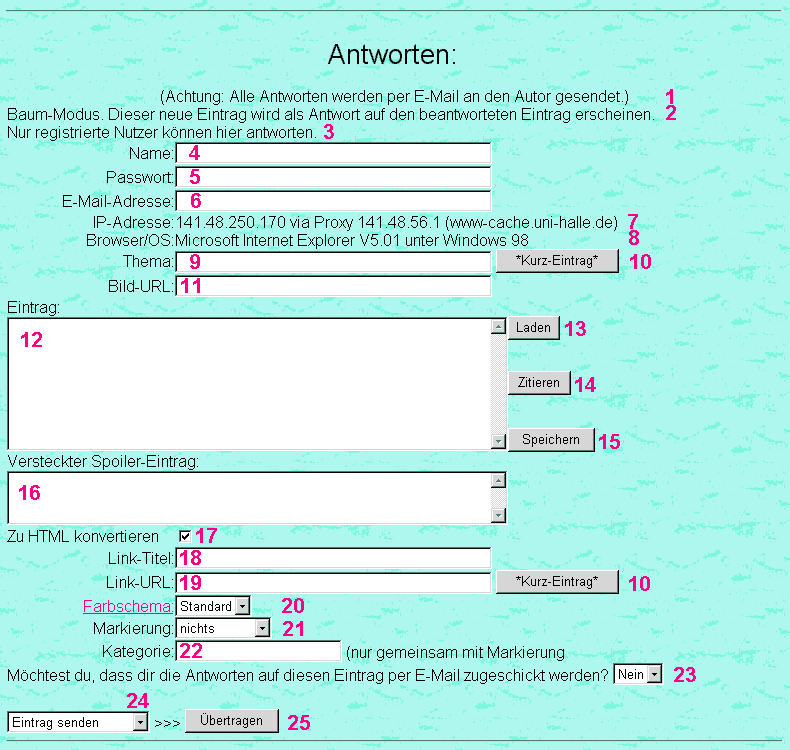
Hilfe zur Benutzung des Forums
Wie kann man am Forum teilnehmen?
Lesen kann das Forum jeder. Um in einem allgemein zugänglichen Forum selbst Beiträge erstellen oder beantworten zu können, ist je nach Konfiguration des Forums eventuell eine Registrierung erforderlich. Nach Eingabe eines Nutzernamens und eines selbstgewählten Passwortes gelangt man zur Konfiguration seiner persönlichen Optionen. Dort kann man verschiedene Einstellungen vornehmen, erforderlich ist aber nur die Wiederholung des Passwortes. Nach dem Speichern der Optionen ist man als Nutzer angemeldet. Je nach Konfiguration des Forums kann man dann selbst Beiträge schreiben und/oder beantworten.
In Foren, in denen der Schreibzugang ganz oder teilweise nichtöffentlich ist, können nur Administratoren Beiträge schreiben und/oder beantworten
Was tut man, wenn man sein Passwort vergessen hat?
Das Passwort wird bei der Registrierung in einem Cookie auf dem eigenen Rechner abgelegt. Solange dieses Cookie nicht gelöscht wird, ist es von diesem Rechner aus immer möglich, die eigenen Optionen ohne Neueingabe des Passwortes zu editieren. Beim Login braucht man nur den Benutzernamen angeben, das Passwort-Feld kann man leer lassen. Im Optionsbildschirm ist es dann möglich, einfach ein neues Passwort festzulegen.
Sollte das aus irgendwelchen Gründen nicht funktionieren, kann der Administrator ein neues Password vergeben.
Wie erstellt man eigene Beiträge?
Von der Basisseite eines Forums aus gelangt man über den Link "Neuer Eintrag" zu einer Seite, auf der man einen neuen Beitrag erstellen kann. Damit eröffnet man einen neuen Gesprächsfaden.
Unterhalb jedes Beitrages befindet sich ein Eingabeformular, zu dem man mit dem Link "Antworten" gelangt, wo man diesen speziellen Beitrag beantworten kann. Damit setzt man einen schon bestehenden Gesprächsfaden fort.
Welche Felder und Buttons bedeuten dabei was?
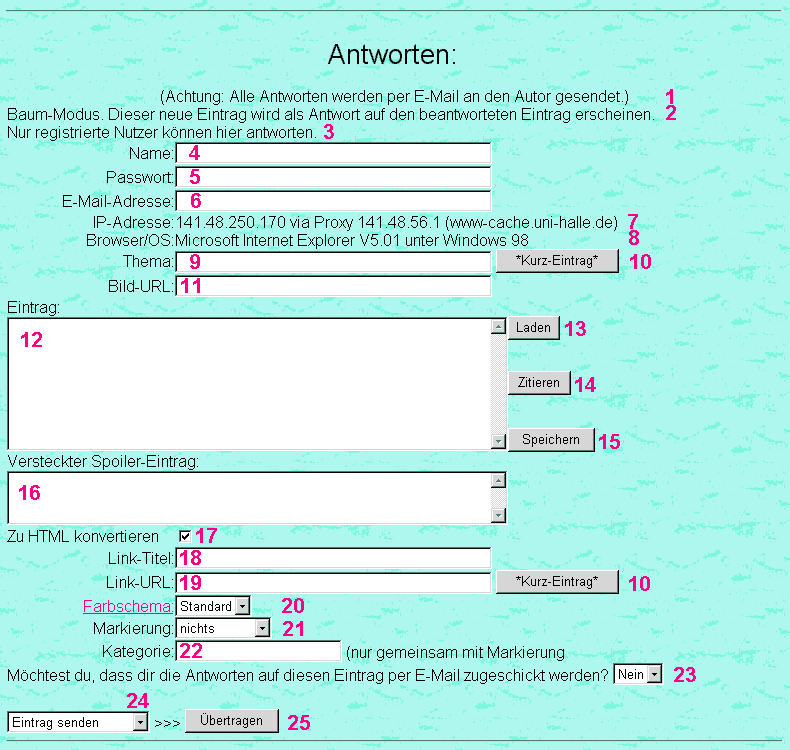
(NOTE: Not everything on this display with be included on the message board
that you're posting. It depends on the configuration of the MB.)
|
Emoticons werden durch Einfügung von bestimmten Zeichenkombinationen erzeugt. Sie können sowohl im Text, als auch in der Signatur oder der Thema-Zeile verwendet werden. Folgende Emoticons sind grafisch implementiert:
 |
:) | lächeln | ||
 |
:| | ratlos | ||
 |
:( | traurig | ||
 |
:> | verspotten (nicht in Themenzeile) | ||
 |
:s | süßsauer | ||
 |
:< | fluchen (nicht in Themenzeile) | ||
 |
:] | cool | ||
 |
:o | erstaunt | ||
 |
:[ | ernst | ||
 |
;) | zwinkern | ||
 |
:x | verlegen | ||
 |
:p | Zunge rausstecken | ||
 |
:z | laut lachen | ||
 |
:a | gelangweilt gähnen | ||
 |
:c | traurig weinen | ||
 |
:} | mit Vollbart | ||
 |
:{ | mit Schnurrbart | ||
 |
:w | nicht schon wieder! | ||
 |
:e | ach wirklich? | ||
 |
:m | echt wütend | ||
Akronyme sind eigentlich Abkürzungen, die als Worte gesprochen werden. Im Internet gibt es jedoch eine Reihe von Abkürzungen, die häufig wiederkehrende Formulierungen ersetzen und so Schreibarbeit sparen, die ebenfalls als Akronyme bezeichnet werden. Diese sind im Allgemeinen dem Englischen entnommen, können jedoch auch in deutschen Texten verwendet werden. Zur Erklärung folgen hier einige der gebräuchlicheren Akronyme:
| AFAIK | as far as I know | soweit ich weiß | ||
| AFK | away from keyboard | nicht am Rechner | ||
| AKA | also known as | auch bekannt als; alias | ||
| BRB | be right back | bin gleich zurück | ||
| BTW | by the way | übrigens | ||
| CU | see you (later) | bis bald | ||
| EOD | end of discussion | Ende der Diskussion | ||
| FAQ | frequently asked questions | häufig gestellte Fragen | ||
| FYI | for your information | zu deiner Information | ||
| F2F | face to face | Auge in Auge (statt übers Internet) | ||
| IANAL | I am not a lawer | ich bin kein Anwalt | ||
| IMHO | in my humble opinion | meiner bescheidenen Meinung nach | ||
| IMNSHO | in my not so humble opinion | meiner nicht so bescheidenen Meinung nach | ||
| IMO | in my opinion | meiner Meinung nach | ||
| IRL | in real life | im wirklichen Leben (statt im Internet) | ||
| IYO | in your opinion | deiner Meinung nach | ||
| LOL | laughing out loud | laut loslachen | ||
| NA | not available | nicht verfügbar | ||
| NRN | no response necessary | keine Antwort nötig | ||
| OT | off topic | nicht zum Thema gehöhrend | ||
| ROTFL | rolling on the floor laughing | vor Lachen auf dem Boden wälzen | ||
| RSN | real soon now | wirklich bald gleich (sarkastisch) | ||
| RTFM | read the fucking manual | lies das verdammte Handbuch (bevor du fragst) | ||
| TIA | thanks in advance | Danke im Voraus | ||
| TTFN | ta-ta for now | Tschüss erstmal | ||
| WRT | with respect to | in Hinsicht auf; was … anbetrifft | ||
| YMMV | your mileage may vay | das ist meine beste Schätzung |
| 1.2 The MB allows HTML, but I don't know any! What can I try out? | ||||||||||||||||||||||
Well, here are a few HTML tags to try out (They can be in lower or
uppercase.):
| ||||||||||||||||||||||
| 1.3 HTML is turned on, but I still can't use TABLE tags. What's wrong? | ||||||||||||||||||||||
| I've included the option to disable TABLE tags (by default) because they can cause some major problems with messages if somebody screwed them up. Common problems were: none of the message could be seen (missing </TABLE> tag), message text that spilled outside the main message table (using a </TABLE> tag to end the table), a never-ending link/font that extended past the message (using the above trick and forgetting to end the A/FONT tag), etc. The best solution was to remove TABLE and T[HRD] tags altogether. Sorry, but by containing the message inside its own table limited message and HTML problems to only the message body, and not the rest of the page. | ||||||||||||||||||||||
| 1.4 Can I post a no-text message with a link or image? | ||||||||||||||||||||||
| Yes. If you fill-in the link or image fields at the bottom and post it as a NT message, it'll post the message with the link or image (or both) in the message. NT messages with links and/or images have a "Link/Image Inside" inside the tag. (This is the reason for two *nt* buttons.) |
3. Einstellung und Benutzung der Nutzeroptionen
| 2.1 What are messages defaults? |
| Message defaults are various customizations you can make to your account to make your messages unique and set various options to suit your enviroment, including your background (if enabled), e-mail address, standard font, time zone, standard screen size (to elongate the blanks to your screen width), mini-biography, etc. Also, you will need to register your name to post messages on protected boards, and to delete your messages. |
| 2.2 What do all the fields and buttons on the defaults screen do? |
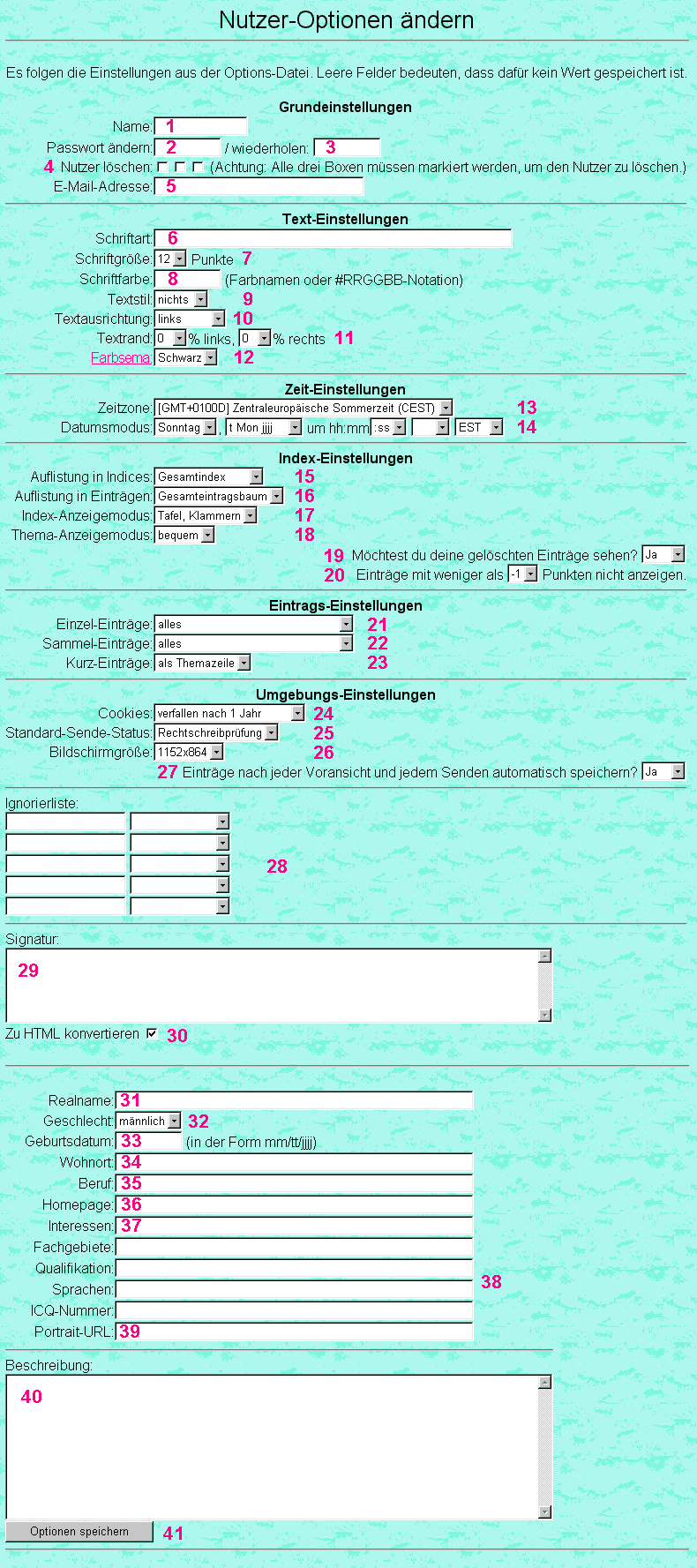
|
| 2.3 What's the ignore list for? Why would I use it? |
| The ignore list is a "personal ban list" of sorts. Any messages from the names that you list will not show up in the threads. (This includes any replies from those messages, for obvious reasons.) There are a couple of reasons why you would use this. One, if you have some spammer annoying the site, you can ignore him/her until the admin comes in and kicks him/her out. (Of course, you should still warn the admin first.) Also, if you have somebody who is just plain annoying, you might go so far as to use the ignore list. |
| 2.4 How come, when I changed the screen size, nothing happened? |
| You probably didn't notice it but it does change the size of some of the form fields to match your screen size. |
| 2.5 It's nothing much, but why could you have changed the daylight savings time automatically? |
| Believe me: when I was implementing the time zone feature, I really wanted to do that. However, you can blame the loose implementation of DST for the lack of automation. Not only do some of the countries not follow it, some of the states in the US don't even follow it. On top of that, there's no standard date on when they follow it. Ugh! |
| 2.6 What are the different header styles? |
RPGBoard:
|
| 3 Operating RPGBoard |
| 3.1 How does message deleting work? |
| If you make a mistake in a message, or figured out an answer to your question just after you asked it, or just otherwise want to delete your message, just go into your message and click on the delete button. You may or may not need to enter your password, depending on whether you have a password cookie. (See the next question for more information on cookies.) You can only delete a message if you own it and there are no replies to it. Beyond that, you'd have to ask an administrator to delete it for you. Also, only admins can undelete messages. This is so that a spammer/flamer couldn't undelete his own messages (which the admin just deleted). |
| 3.2 What's with these cookies and why should I use them? |
| Cookies are small pieces of information stored on your computer that can be retrieved later. RPGBoard uses these to store your name and password. Once you type in your name and password, you never have to enter them again. You'll notice that your name is automatically filled-in, and the password blank disappears if you already have a valid password cookie. You can set the expire time for your cookies in your message defaults. |
| 3.3 What are the thread modes and how do they work? |
There are five different thread modes in RPGBoard:
|
| 3.4 Why does the "Preview Message" stay on all the time? People have to select "Post Message" in order to post it. |
| The reason it behaves like that is because some people have browsers with the unfortunate behavior of clearing the message boxes when they hit back. This causes a lot of grief, especially with long messages. Another unfortunate thing would be to post a message accidently and realize that it contains a slew of errors. That's why the "Preview Message" option is default. However, this is configurable as an option in the defaults menu. |
| 3.5 How does the advanced search work? |
| The advanced search method should work just like most web
search engines. It uses +/-/"phrase" searching, similar to AltaVista and
Excite. For example, say that I use the following:
+"foo bar" -Train +password testing words The messages MUST have the phrase "foo bar" and the word "password". The messages MUST NOT have the word "Train". The messages should have AT LEAST ONE of the following: "foo bar", "password", "testing", "words". Since the word "Train" uses capital letters, it's a case sensitive match. The rest of the words are matched case insensitivly. |
| 3.6 How does user moderation work and what is it used for? |
| User moderation is a feature for regulars to "vote" on the
quality of the messages. It's basically a form of democratic administration,
best used on very large and popular message boards. It works like this: If
you are a fairly regular poster (= usually 100+ posts; though it is on a
per-forum basis), you will be able to vote once on a message to upgrade or
downgrade the score. Messages with a high score have a square bullet on the
headers, while messages with a low score have a unfilled disc for a bullet.
When the score drops below your moderation threshold, the message disappears from
view.
Please note that this is to mark the quality of the messages, not to reflect your opinions of them. If you disargee with a message but it makes a valid argument, then don't downgrade it. As a general rule, just ask yourself "Should this message be deleted?", because downgrading a message below somebody's moderation threshold has the equivalent effect of deleting it. |
| Forum |
| Zurück |
[Akilet]
[Aksios]
[Ilaros]
[Etymos]
[Kontakt]
[Forum]
[Neues]
Optimiert für MS IE 5.0 bei 1024*768 und mittlerem Schriftgrad.
Letzte Änderung: 9. April 2001 - © Kunst des Denkens 2001